Essential tips for mobile phone Users
In a world where our mobile phones are almost an extension of ourselves, understanding how to optimize their use can greatly enhance our daily lives. Whether you’re a techie who loves diving into the nitty-gritty of your device or a casual user looking to get the most out of your smartphone, this blog is crafted for you. With a focus on practical tips and insights, we’ll explore how to master your mobile phone for everyday use.
The Mobile Phone Revolution: A Brief Overview Mobile phones have evolved from simple communication devices to powerful mini-computers that fit in our pockets. According to a report from Statista, as of 2021, there were over 3.8 billion smartphone users worldwide, and that number is only expected to rise. This staggering statistic highlights the importance of understanding how to use these devices effectively.
The Importance of Mobile Optimization As daily users of mobile phones, we often find ourselves overwhelmed by the sheer number of features and applications available. Mobile optimization is not just about having the latest model; it’s about making your device work for you. From battery management to app organization, mastering these elements can lead to a more seamless experience.
Daily Tips to Enhance Your Mobile Experience
Battery Management: Keeping Your Phone Alive One of the most common frustrations for smartphone users is battery life. Here are some practical tips to help you extend your phone’s battery life:
1. Optimize Your Settings Did you know that your phone’s brightness settings can significantly impact battery life? Keeping your brightness at a lower level or enabling adaptive brightness can save precious battery life. Additionally, turning off features like Bluetooth, Wi-Fi, and location services when not in use can also help.
2. Use Battery-Saving Modes Most smartphones come equipped with battery-saving modes. These modes limit background activity and reduce performance to extend battery life. Activating this feature during crucial times—like when you’re out and about—can be a game-changer.
3. Monitor Battery Usage Understanding which apps drain your battery can help you manage your usage better. Go to your settings and check the battery usage statistics. You might be surprised to find that certain apps consume more power than expected.
App Organization: Finding What You Need Fast With hundreds of apps available at our fingertips, keeping your home screen organized can save time and reduce frustration.
1. Create Folders Group similar apps into folders (e.g., social media, productivity, entertainment) to declutter your home screen. This not only looks cleaner but also makes it easier to find what you need quickly.
2. Prioritize Frequently Used Apps Place the apps you use most often on the first page of your home screen. This simple act can save you time and make your daily interactions with your phone more efficient.
3. Utilize Widgets Widgets can provide quick access to information without opening an app. For instance, a weather widget can show you the forecast at a glance, saving you the need to open a separate app.
Security: Protecting Your Information In an age where data breaches are common, protecting your personal information is paramount.
1. Use Strong Passwords Creating strong, unique passwords for your accounts can significantly enhance your security. Consider using a password manager to keep track of your passwords safely.
2. Enable Two-Factor Authentication Two-factor authentication adds an extra layer of security by requiring a second form of identification. This could be a text message or an authentication app, making it harder for unauthorized users to access your accounts.
3. Keep Your Software Updated Regular software updates often contain security patches that protect against vulnerabilities. Ensure that your device is set to update automatically or check for updates regularly.
Real-Life Applications:
How These Tips Make a Difference Let’s consider a real-life scenario: Imagine you’re out for a day of exploring a new city. You’ve planned your route on Google Maps, but suddenly your battery starts to drain. By following our battery management tips, you can adjust your settings to extend your battery life, ensuring you stay connected throughout the day.
Similarly, if you’re using your phone for work, organizing your apps can streamline your workflow. By grouping your productivity apps, you can quickly access the tools you need, allowing you to focus on your tasks rather than searching for the right app.
Expert Insights:
What the Professionals Say According to tech expert and author, Dr. Jane Smith, “The way we interact with our mobile devices can have a profound impact on our productivity and daily routines. Understanding the features of your device is not just about being tech-savvy; it’s about enhancing your quality of life.”
Her insights underscore the importance of mastering your mobile phone, not only for efficiency but also for overall satisfaction .
Conclusion:
Mastering Your Mobile for a Better Tomorrow In conclusion, mastering your mobile phone is not just about having the latest device; it’s about understanding how to optimize its features to enhance your daily life. By implementing these practical tips, you can unlock the full potential of your smartphone and make the most of your daily interactions.
Remember, it’s not just about the phone; it’s about how you use it to improve your life.
Thanks for diving into this post with us! If you enjoyed the insights, be sure to hit that subscribe button and join the Trendy Talks community for more exciting content!

















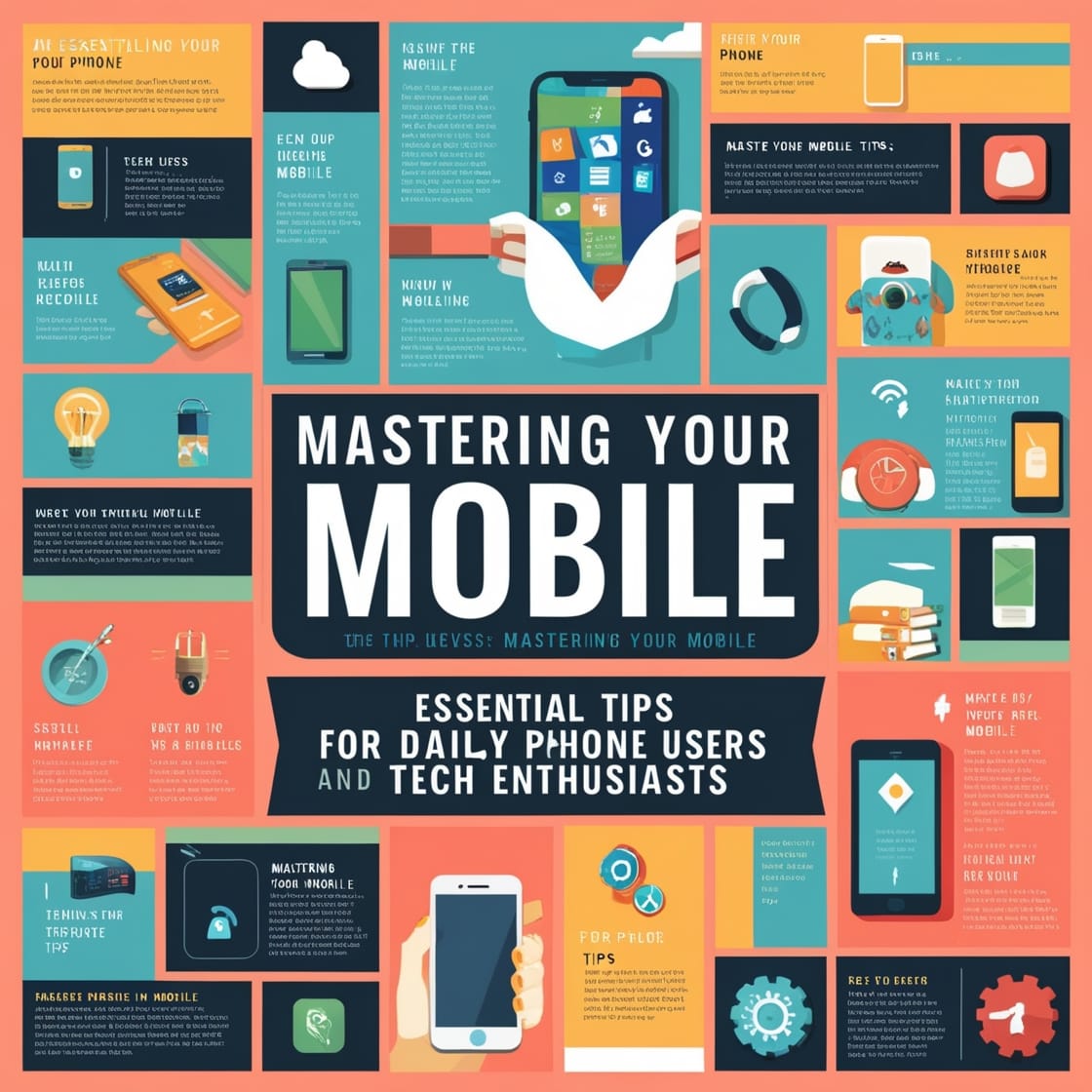
Leave a Reply