Unlocking the Power of Digital Content
In today’s digital landscape, the way we create, manage, and distribute content has become more critical than ever. Whether you’re a small business owner, a blogger, or part of a large corporation, the right tools can make a world of difference in how you connect with your audience. Enter Content Management Systems (CMS)—the unsung heroes of the digital age. This comprehensive guide will walk you through everything you need to know about CMS, from their history and functionality to practical tips for choosing the right one for your needs.
What is a Content Management System?
At its core, a Content Management System is a software application that allows users to create, manage, and modify content on a website without needing specialized technical knowledge. Imagine trying to build a house without a blueprint or tools. A CMS provides the structure and resources needed to build your digital presence effectively.
A Brief History of Content Management Systems
The concept of managing content dates back to the late 1990s when web development was still in its infancy. Early systems were rudimentary, often requiring coding knowledge to make even the simplest changes. However, as the internet evolved, so did the need for more user-friendly solutions. By the mid-2000s, platforms like WordPress and Joomla emerged, revolutionizing the way content was managed online. Today, CMS platforms are more powerful than ever, equipped with features that cater to various industries and user needs.
Why Use a Content Management System?
1. User-Friendly Interface
One of the most significant advantages of a CMS is its user-friendly interface. Most systems offer intuitive dashboards that allow users to create and edit content with ease. You don’t need to be a tech guru to publish a blog post or update your website. For instance, my friend Sarah, a local bakery owner, was able to set up her website using WordPress without any prior experience. “I was amazed at how easy it was to upload pictures of my cakes and share my recipes,” she told me.
2. Collaboration Made Easy
In a world where teamwork is essential, a CMS facilitates collaboration among multiple users. Whether you have a team of writers, designers, or marketers, a CMS allows them to work together seamlessly. You can assign roles, set permissions, and track changes, ensuring that everyone is on the same page.
3. SEO-Friendly Features
Search Engine Optimization (SEO) is crucial for driving traffic to your website. Many CMS platforms come equipped with built-in SEO tools that help you optimize your content for search engines. From meta tags to customizable URLs, these features can significantly improve your site’s visibility. According to a study by HubSpot, companies that prioritize blogging are 13 times more likely to see a positive ROI.
4. Scalability and Flexibility
As your business grows, so do your content needs. A robust CMS can scale with you, allowing you to add new features and capabilities as required. Whether you want to integrate e-commerce functionalities or add a forum, a good CMS will support your ambitions.
Popular Content Management Systems
1. WordPress
WordPress is the most widely used CMS, powering over 40% of all websites on the internet. Its extensive library of plugins and themes allows users to customize their sites easily. From blogs to e-commerce stores, WordPress can do it all.
2. Joomla
Joomla is another popular option, known for its flexibility and scalability. It’s a bit more complex than WordPress but offers powerful features for those willing to invest the time to learn.
3. Drupal
Drupal is often favored by larger organizations due to its advanced security features and customization options. It’s a robust platform that can handle complex sites but requires a higher level of technical expertise.
4. Shopify
For those looking to create an online store, Shopify is a go-to solution. It’s designed specifically for e-commerce and offers a range of features to help you sell products online.
How to Choose the Right CMS for Your Needs
1. Define Your Goals
Before diving into the world of CMS, take a moment to define your goals. Are you looking to create a blog, an online store, or a portfolio? Understanding your primary objectives will guide your choice.
2. Consider Your Technical Skills
Your technical expertise plays a crucial role in selecting a CMS. If you’re a beginner, you might want to start with a user-friendly platform like WordPress. However, if you have coding skills, you might enjoy the flexibility of Drupal or Joomla.
3. Evaluate Features and Functionality
Different CMS platforms offer varying features. Make a list of the functionalities that are essential for your project. Do you need e-commerce capabilities? SEO tools? Social media integration? Ensure the CMS you choose aligns with your needs.
4. Budget Considerations
While many CMS platforms offer free versions, premium features often come at a cost. Be sure to evaluate your budget and consider any potential expenses for themes, plugins, or hosting services. Remember, investing in a quality CMS can save you time and money in the long run.
The Future of Content Management Systems
As technology continues to evolve, so too will Content Management Systems. The rise of artificial intelligence (AI) and machine learning is already beginning to influence how content is created and managed. For instance, AI-driven tools can help automate content generation, optimize SEO, and even analyze user behavior to provide personalized experiences.
Embracing New Technologies
The integration of AI into CMS platforms is not just a trend; it’s a necessity for staying competitive. As businesses strive to provide more personalized and engaging content, CMS providers are likely to incorporate advanced analytics and automation features. This shift will empower users to make data-driven decisions, enhancing their content strategies.
The Importance of Security
With the increasing number of cyber threats, security will remain a top priority for CMS developers. Future platforms will likely offer enhanced security features, including better encryption, regular updates, and more robust user authentication processes. As a user, it’s essential to stay informed about the security measures your chosen CMS implements to protect your content and data.
Conclusion: Empowering Your Digital Presence with a CMS
In conclusion, a Content Management System is an invaluable tool for anyone looking to establish or enhance their online presence. By providing a user-friendly interface, facilitating collaboration, and offering SEO-friendly features, a CMS can help you effectively manage your digital content. As you explore your options, remember to consider your goals, technical skills, and budget to find the perfect fit for your needs.
The future of CMS is bright, with advancements in technology promising to make content management even more efficient and effective. By embracing these changes and leveraging the power of a CMS, you can unlock new opportunities for growth and engagement in the digital landscape. Whether you’re a seasoned professional or just starting, the right CMS can be the key to your success in the ever-evolving world of online content.
Thanks for diving into this post with us! If you enjoyed the insights, be sure to hit that subscribe button and join the Trendy Talks community for more exciting content!


















Leave a Reply