Introduction
Whether you’re a developer, small business owner, or a creative blogger, the right Content Management System (CMS) is essential for building and managing a website without extensive coding. CMS software can simplify the web design process and provide robust features for managing content, design, and functionality. In this guide, we’ll dive into the best 10 free and open-source CMS software options available today. These platforms provide flexibility, security, and customization potential, allowing users to create anything from a personal blog to an e-commerce website.
What Is CMS Software?
A Content Management System (CMS) is a platform that allows users to create, manage, and modify website content without needing technical expertise. Free CMS software options are often open-source, meaning they’re developed and maintained by a community of developers and are available for anyone to use, modify, and improve.
If you’re looking for a cost-effective way to build a website with a focus on customization, flexibility, and community support, these CMS platforms are the perfect place to start.
The Top 10 Free and Open Source CMS Software Options
1. WordPress
- Ideal For: Blogs, small business websites, e-commerce
- Key Features: User-friendly, vast plugin ecosystem, customizable themes
WordPress powers over 40% of the websites on the internet, making it one of the most popular CMS platforms. Known for its ease of use, WordPress has a large community, extensive theme options, and plugins that cover every imaginable function. It’s ideal for beginners and advanced users alike and can easily scale to accommodate blogs, e-commerce, or complex websites.
2. Joomla
- Ideal For: More complex websites, e-commerce, social networks
- Key Features: Flexible content management, multilingual support, strong user management
Joomla is another powerful, open-source CMS that offers advanced user management and customization options. It’s more complex than WordPress, making it better suited for developers or experienced users looking for extensive functionality. It also supports multilingual sites out of the box, making it ideal for international sites.
3. Drupal
- Ideal For: High-traffic websites, large organizations, complex content structures
- Key Features: Highly customizable, scalable, excellent security features
Drupal is renowned for its robustness and security. It’s widely used by governments, large organizations, and enterprises. Although it has a steeper learning curve, it offers unparalleled flexibility and security for managing complex, high-traffic sites.
4. Magento Open Source
- Ideal For: E-commerce
- Key Features: Highly customizable, e-commerce-focused, large extension library
Magento is a specialized open-source CMS built for e-commerce. With its rich e-commerce features, it’s ideal for medium to large online stores looking for customizable functionality. Magento Open Source is free, but it requires a good understanding of web development for effective setup and maintenance.
5. Grav
- Ideal For: Lightweight websites, developers
- Key Features: Flat-file CMS, fast, simple installation, easy to use for developers
Grav is a lightweight, flat-file CMS, which means it doesn’t use a database. This makes it fast and easy to deploy, especially for developers who want a minimalistic approach to web design. Grav is excellent for smaller sites or projects where speed is a priority.
6. Ghost
- Ideal For: Blogs, content-driven sites
- Key Features: Minimalistic, SEO-friendly, strong for publishing
Ghost is a streamlined CMS tailored specifically for blogs and content-driven websites. It focuses on simplicity and is a favorite among writers and bloggers who want a fast, distraction-free platform. Ghost offers both a free self-hosted version and a premium hosted option.
7. TYPO3
- Ideal For: Large, complex sites; enterprise solutions
- Key Features: High scalability, multilingual, extensive permission settings
TYPO3 is a powerful CMS designed for enterprise-level sites with complex structures and multiple languages. It’s highly scalable and offers advanced permission settings, making it suitable for large organizations. TYPO3 is better suited for experienced developers due to its complex setup.
8. October CMS
- Ideal For: Customizable web applications, developers
- Key Features: Simple, modular architecture; Laravel-based
Built on the Laravel framework, October CMS is a favorite among developers for building custom web applications. Its modular structure allows for highly customizable websites, making it a strong option for developers looking for a CMS that aligns well with modern web development standards.
9. Plone
- Ideal For: High-security websites, organizations, government use
- Key Features: Strong security, excellent for compliance, robust community
Plone is known for its security and is often used by government agencies and organizations with strict compliance requirements. It’s a great option if your priority is a highly secure CMS that’s backed by a dedicated community. However, Plone does have a steeper learning curve.
10. OpenCart
- Ideal For: Small to medium e-commerce stores
- Key Features: Simple e-commerce functions, easily customizable, good for beginners
OpenCart is a lightweight, open-source CMS specifically tailored for e-commerce. It’s beginner-friendly and offers essential e-commerce features, including inventory management, product listings, and payment processing. OpenCart is ideal for small to medium businesses looking for an affordable and easy-to-manage online store.
Why Choose Free CMS Software?
Free CMS software offers several advantages, especially for small businesses, startups, and personal projects. Here’s why you should consider it:
- Cost-Effective: Many open-source CMS platforms are free to use, which can save on licensing fees.
- Customization: Open-source CMS platforms allow complete access to code, enabling customization to suit specific needs.
- Community Support: Many popular free CMS options have active communities providing support, plugins, and updates.
- Flexibility: Free CMS options are highly adaptable and suitable for a range of websites, from personal blogs to enterprise solutions.
Choosing the Best CMS for Your Needs
When choosing a CMS, consider factors like ease of use, scalability, and specific needs:
- For Blogs: WordPress and Ghost are top choices, as they’re designed for content-driven sites and are easy to use.
- For E-commerce: Magento and OpenCart are ideal if you need extensive product management features.
- For Complex Sites: Drupal and TYPO3 are excellent options for organizations requiring advanced functionality and scalability.
- For Lightweight Sites: Grav and October CMS provide streamlined, efficient platforms that are easy to set up and maintain.
Conclusion
Choosing the right CMS can have a profound impact on the success and scalability of your website. The 10 options listed here represent some of the best free and open-source CMS platforms, each suited to specific needs and types of websites. Whether you’re a blogger, a small business owner, or a developer, there’s a CMS on this list that can meet your requirements.
With the flexibility, customization, and community support of free CMS software, the only limit to your website’s potential is your creativity and determination. Explore, experiment, and start building a website that stands out in today’s digital landscape.
Thanks for diving into this post with us! If you enjoyed the insights, be sure to hit that subscribe button and join the Trendy Talks community for more exciting content!


















Leave a Reply